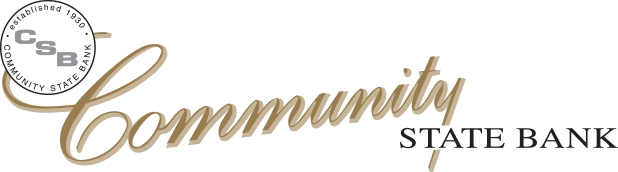We want our customers to feel comfortable coming to us for guidance, but if you prefer to try things on your own first, we've got you covered!
Depositing checks is a snap with mobile deposit.
Simply sign your name on the back of your check.
Write "for mobile deposit" under your signature, and follow the prompts on our app.
Easy peasy!
Logging onto your account looks slightly different depending on which internet browser and access device you choose.
- Personal computer or laptop
- On our homepage, you will see an image towards the top of your screen.
When our website is supported by your internet browser, there will be a white box within that image where you can enter your log in credentials.
If you are a new user, you can click on "new user" to apply for an online banking account.
-
- To ensure quick navigation, we have added an online banking icon in the top right corner of your screen on every page of our website except our homepage.
-
- Because Microsoft is phasing out Internet Explorer, you may want to try a different internet browser to enjoy the full functionality of our website. If you must use Internet Explorer, click here to access your online banking.
- Mobile devices
- If you prefer our website over our mobile app, you may view it on your mobile device.
- From your internet browser, type www.csbnetbank.com in your URL bar.
- Click on the lock icon in the top right corner of your mobile device to enter your log in credentials.
-
- If you prefer to use an app on your mobile device, click on the link at the bottom of this page to download our free app from your app store.
Looking for other topics to help guide you? Just let us know!